FAQ
Bowling Green State University focuses on preparing students for lifelong career growth and lives of engaged citizenship and leadership in a global society..
Home | FAQs
Frequently Asked Questions
You may apply for a loan. To be eligible for a loan, you must take at least two courses each semester—e.g., one during the Spring I term and one during the Spring II term. Please contact the Financial Aid Office for more information. Enroll in at least two courses prior to the start of the semester to ensure loans are processed.
If you are paying your tuition in cash, you may be eligible to enroll in an installment payment plan. Please contact the Office of the Bursar for more information.
You may also enroll in the Installment Payment Plan (IPP) by following this step-by-step guide:
- Log in to MyBGSU
- Click on Student Center
- Click on My Account
- Select Make a Payment
- Select Payment Plan Options
The Student Financial Responsibility Agreement informs you of the financial responsibilities associated with enrolling for classes at BGSU and explains the potential consequences if you fail to meet those obligations.
To complete the financial responsibility agreement:
- Log into MyBGSU
- Click on Student Center
- Click on Action Items
- Click on To-do list in left toolbar
The core classes and capstone are offered each of the six start times. Electives vary throughout the year. The Coordinator for the Online MBA Program can help map out our plan of study.
The program provides enough flexibility for you to take one or two classes depending on your preferences and outside commitments. The courses are 7 weeks long in the fall and spring semesters and 6 weeks long in summer semesters.
One course will require approximately 20 hours a week of work between readings, viewing lectures, assignments, etc. Two courses will require approximately 40 hours a week of work. Your degree can be completed at an individualized pace but keep in mind that six years is the maximum amount of time you have to complete your degree.
Yes. A Program Change Request form must be completed. Please contact the Coordinator for the Online MBA for the form and more details.
While there are no official prerequisites for any of the courses in the program, many students find it beneficial to take MBA 6000 Financial Accounting and Analysis before MBA 6060 Financial Management in a Global Environment. Students also find taking STAT 6010 Statistics for Managerial Decisions before MBA 6010 Quantitative Analysis for Managers and MBA 6040 Supply Chain Management beneficial.
Once you have been accepted into the program, check the Office of Registration and Records page for open registration dates.
You can self-enroll into our online courses. Follow these instructions for a step-by-step guide.
Visit the Bowling Green State University website—bgsu.edu—then click on MyBGSU in the upper right-hand corner.
 Type your username and password to log in to your MyBGSU account. After you have logged in, the MyBGSU main page will appear; at this point, you should click on Canvas.
Type your username and password to log in to your MyBGSU account. After you have logged in, the MyBGSU main page will appear; at this point, you should click on Canvas.
 In Canvas, you can see all courses you are enrolled in each term. Click on the individualized course icon.
In Canvas, you can see all courses you are enrolled in each term. Click on the individualized course icon.
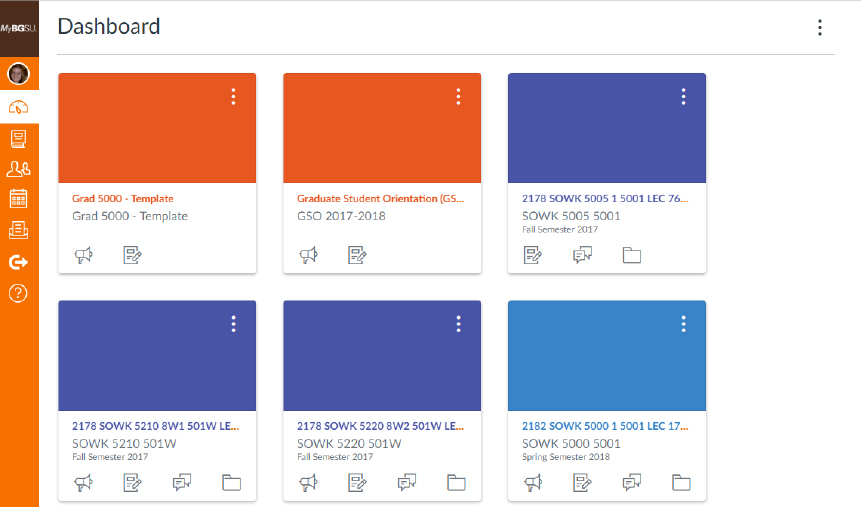 If you have trouble logging into Canvas, contact Information Technology Services either by phone at 419-372-0999 or via live chat at bgsu.edu/tsc.
If you have trouble logging into Canvas, contact Information Technology Services either by phone at 419-372-0999 or via live chat at bgsu.edu/tsc.
 Type your username and password to log in to your MyBGSU account. After you have logged in, the MyBGSU main page will appear; at this point, you should click on Canvas.
Type your username and password to log in to your MyBGSU account. After you have logged in, the MyBGSU main page will appear; at this point, you should click on Canvas.
 In Canvas, you can see all courses you are enrolled in each term. Click on the individualized course icon.
In Canvas, you can see all courses you are enrolled in each term. Click on the individualized course icon.
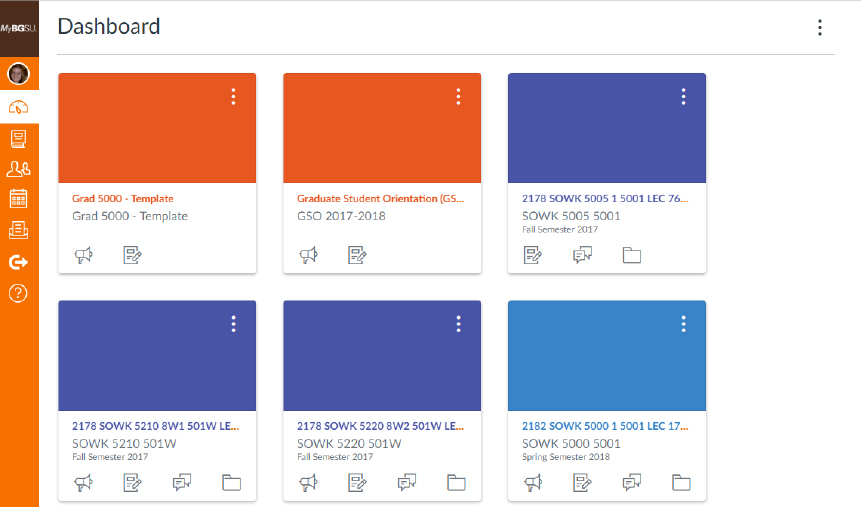 If you have trouble logging into Canvas, contact Information Technology Services either by phone at 419-372-0999 or via live chat at bgsu.edu/tsc.
If you have trouble logging into Canvas, contact Information Technology Services either by phone at 419-372-0999 or via live chat at bgsu.edu/tsc.
Students must complete all required courses (5 core classes, 4 required electives, and a capstone) with a minimum cumulative GPA of 3.0. Students without an undergraduate degree in business will also need to complete foundation courses.
Students must also apply for graduation for their degrees to be conferred.
Please visit the following link for deadlines on graduation: https://www.bgsu.edu/graduate/graduation.html.
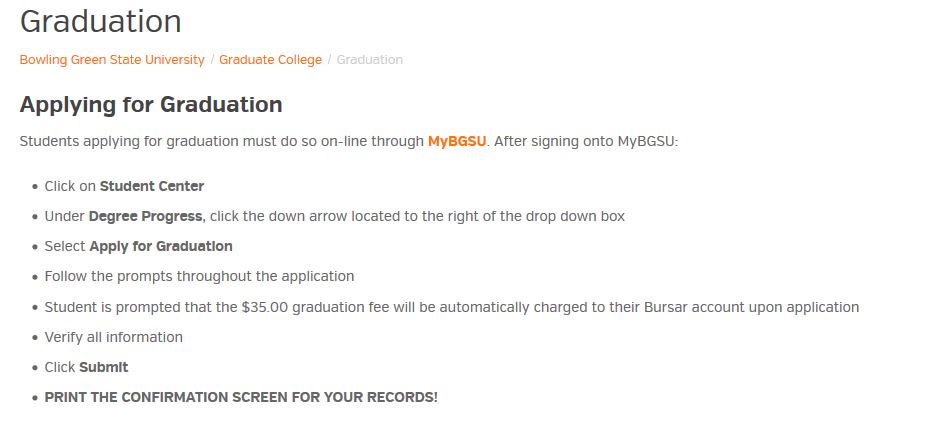
Applying for Graduation
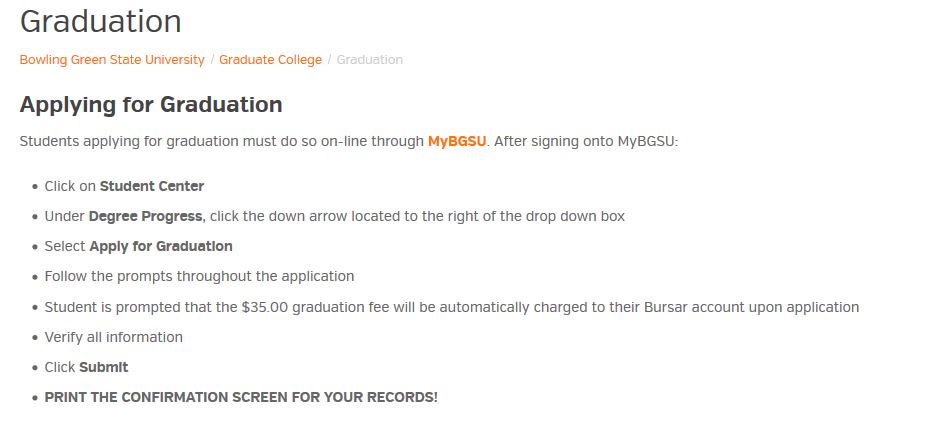
Please refer to the academic calendar for important dates and deadlines for each semester.
To access your bill:
- Log into MyBGSU
- Select Student Center
- Select My Account
Fall balances are due August 1st. Fall balance includes courses for Fall I and Fall 2 Sessions. Spring balances are due January 1st. Spring balance includes courses for Spring I and Spring 2 Sessions. Summer balances are due May 1st. Summer balance includes courses for Summer I and Summer 2 Sessions. Bills of students who register after these dates are due the 1st of the month following registration.
The total cost of the program includes core courses, elective courses, and capstone course. It does not include the cost of the foundation courses. The in-state cost per course is $1,785. The out-of-state cost per course is $1,818. It also does not include the cost of textbooks. For budgeting purposes, it is recommended to budget $200 per course for textbooks/online materials.
The program is 100% online. There is no residency requirement for the program. However, you are always welcome to visit the campus, utilize any of our services, and attend any campus event.
All of our coursework is asynchronous. Lectures and videos are all pre-recorded. This allows students to complete all coursework at a time that is convenient to them.
Any computer is fine for the program. Students will need access to a webcam, if they don’t already have a webcam on their computer. Some courses use McGraw Hill Connect and MindTap software. Any device should be compatible with both.
Some instructors will require students to create videos. Therefore, we encourage students to create a YouTube account if they don’t already have one.
If needing access to Microsoft Office, the university does provide students with Microsoft Office 365 for free.
To learn how to access Microsoft Office 365, please view the following link. https://www.bgsu.edu/its/students/resources.html
The Student Center contains billing information, financial aid, degree audit, grades, holds on your account, and the functionality to add/drop classes. To access your Student Center, go to www.bgsu.edu, click on MyBGSU in the top right-hand corner, log in to your Student Portal with your Username and Password, and then click Student Center.

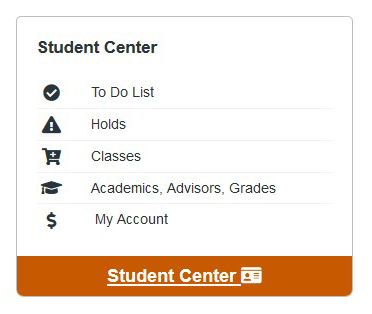
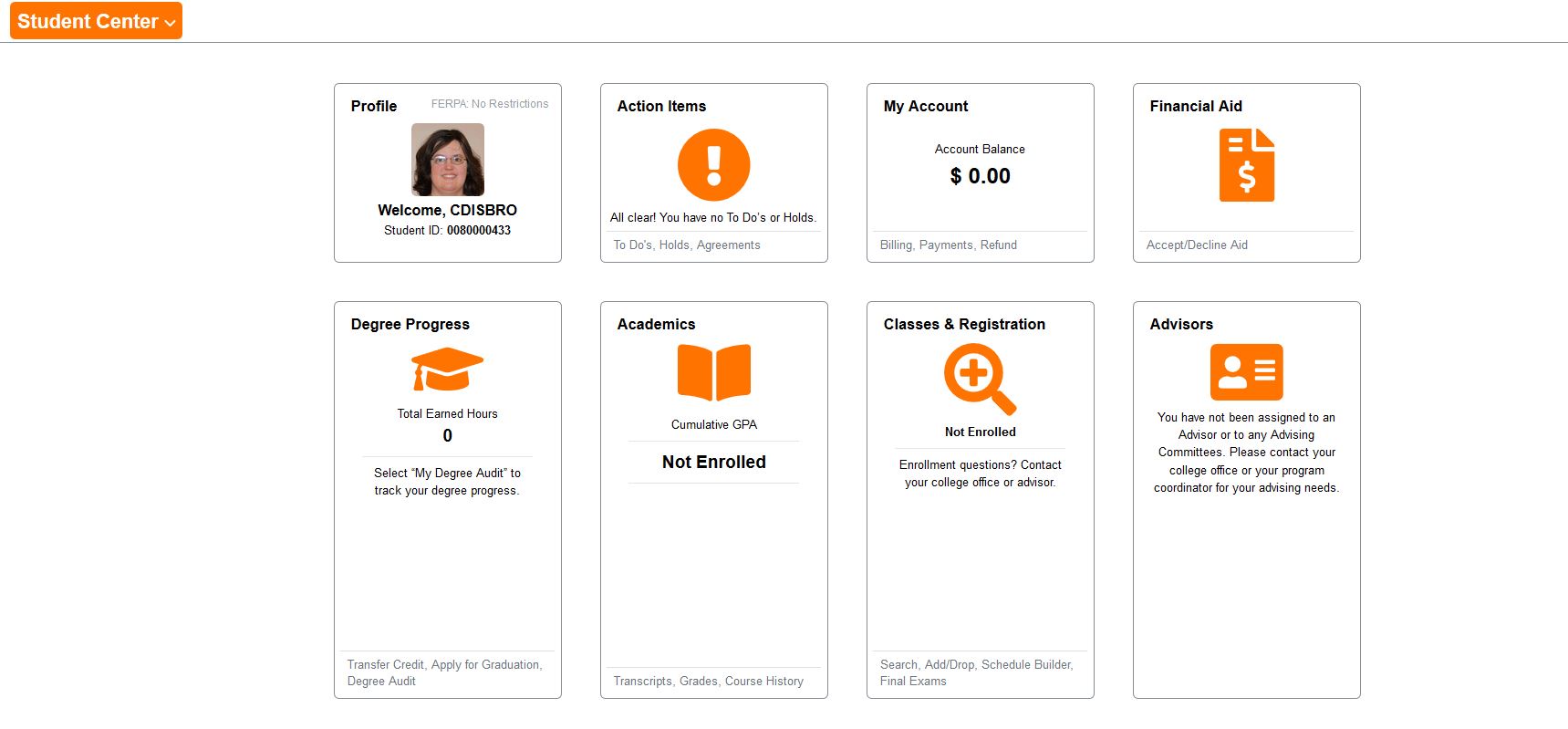
Click on MyBGSU in the top right-hand corner

Student Center Menu
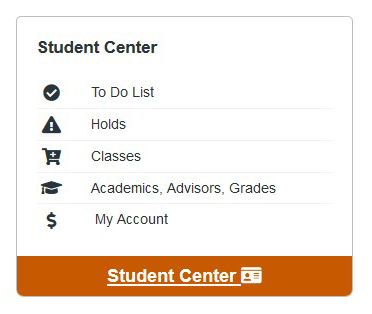
Student Center
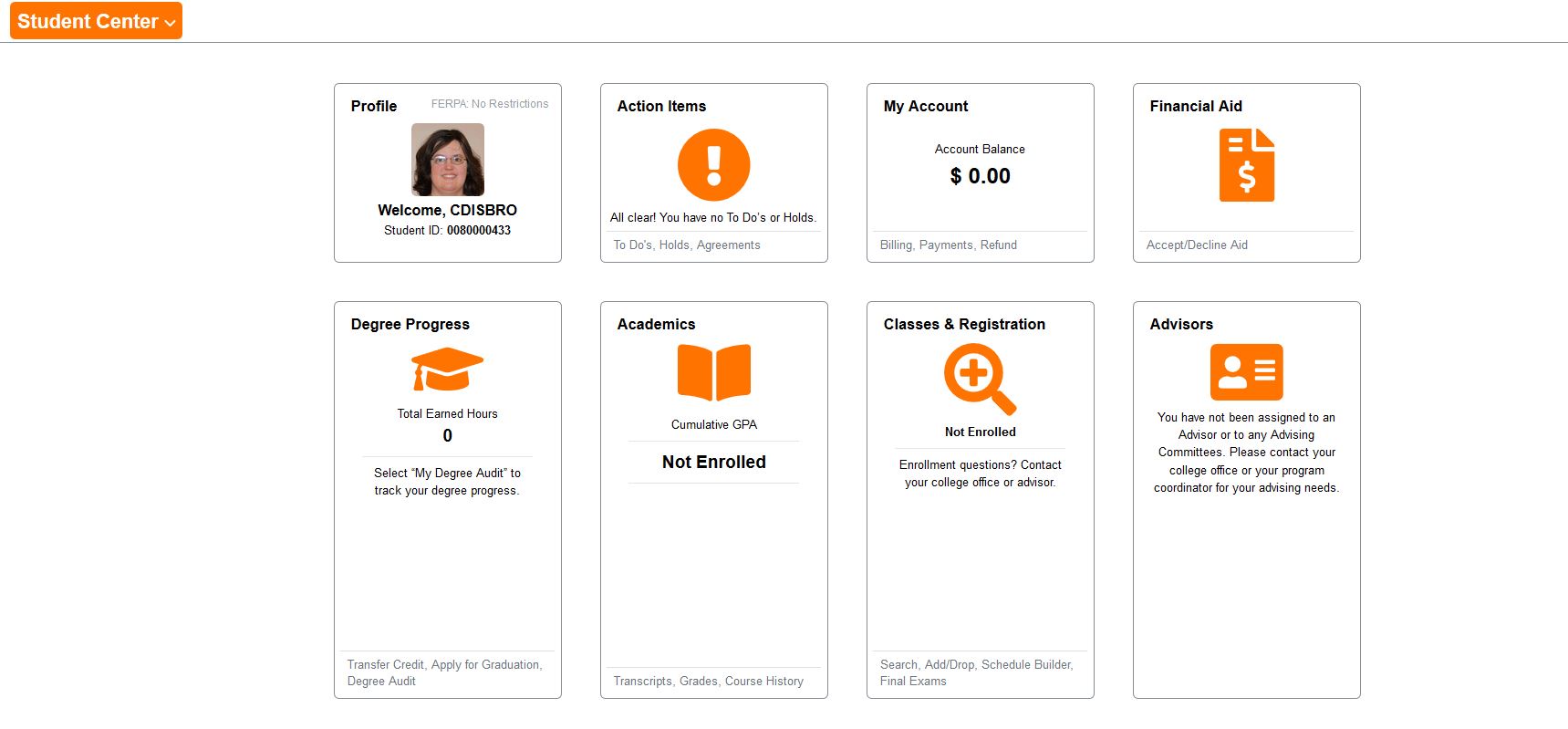
Request Information
Submit this form, and an Enrollment Specialist will contact you to answer your questions.
Ready to get started?
Start your application today.
Or call 888-269-6859 888-269-6859
for help with any questions you have.